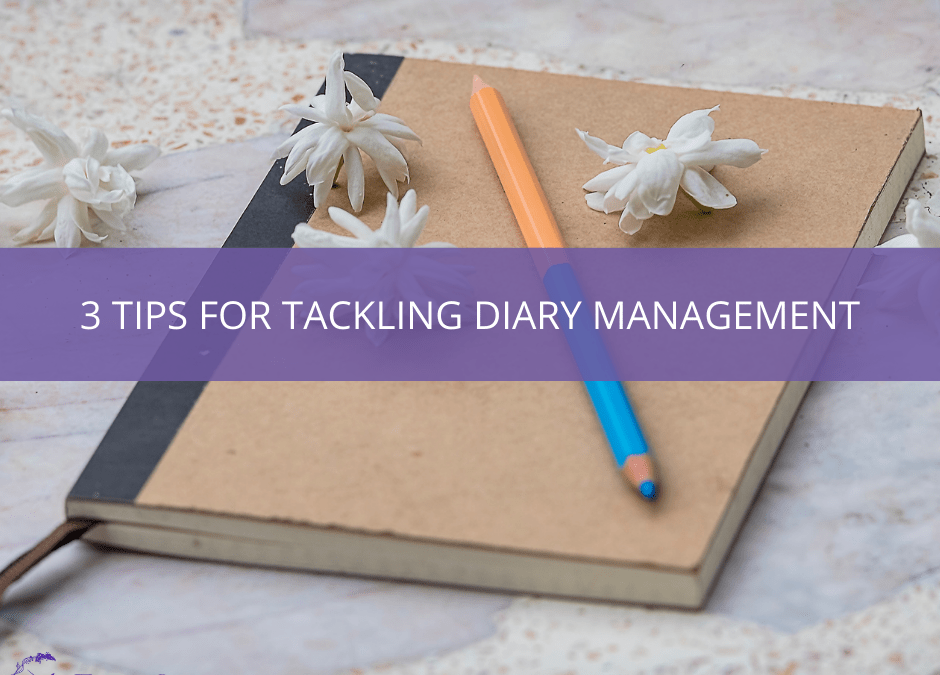Diary management is one of the most important tasks for a Virtual Assistant when helping a business owner or executive to be more efficient and effective with their work. It’s also one of the most misunderstood.
You might think that diary management is about booking appointments and meetings and ensuring everything is up to date and yes that’s true, but there is so much more involved than just that, such as:
- Ensuring you, the client, are kept aware of commitments including last-minute changes
- Syncing your diary with your inbox so you get alerts and the relevant information when needed
- Understanding how much time to set aside for a task, appointment or meeting
- Making sure that meetings and appointments are only scheduled for as long as they need to be to meet the goal or objective
- Ensuring there is sufficient buffer time between meetings to allow for over-runs and travel delays
- Matching your working style with your diary commitments, so if you’re more of a night owl avoiding those early morning meetings!
- Setting up the right software solutions for your diary needs, such as Office 365
- Possibly most importantly, allowing for breaks, lunch and self-care during each working day
As you can see, diary management is quite an involved set of tasks but when done well, can improve your working processes and help you achieve more. So, here are my 3 top tips for tackling diary management the Zita Lewis way.
1 – Make sure all your diaries are synced
You might prefer to have a paper diary to carry around with you and that’s absolutely fine (I love my paper diary) but it is important to sync those paper diary entries with your electronic diary as soon as possible.
This is especially important when you’re working with a Virtual Assistant, they need to know all of the commitments you’ve agreed to!
An online diary will send you and your attendees, notifications of the meeting and make it easier to send relevant information through linked email. Allowing you to make changes quickly and easily, so make sure you’re using one even if you prefer the traditional approach.
2 – Your diary should be integrated with your email
I love working with Office 365 because it makes it so easy to manage a diary and emails in one place – Outlook.
Outlook is a fantastic Microsoft app because it offers so much functionality. You can have all of your emails in the one app, use out of office replies, create signatures, create template responses for routinely asked questions and of course, it has a diary built-in.
One of the best things about using Outlook is being able to set up folders. A folder for each client/project, one for emails you want your VA to deal with and one for your VA to put emails that need your attention, etc. It’s a great way to streamline your working processes and make working with a Virtual Assistant easy and effective.
3 – Use colour coding to set priorities
Within everything you do, there’s going to be a priority level. Some meetings will be a higher priority than others. Some emails will need replying to sooner than others and some may not even need reading/replying to at all ie junk/spam. When working with a Virtual Assistant (or even just as a personal aide-memoire) colour coding can really help.
Assign a colour for each priority level, such as red for urgent, amber for needs attention and green for low priority. Make sure that everyone on your team and involved with your day to day work, diary/emails understand the system and how to use it in Outlook or your preferred diary/email app(s).
It’s so much easier at the start of the day to review your diary and inbox and spot those red flags that require your attention than being faced with an app full of appointments and tasks that need completing.
Why not hire a Virtual Assistant to help you?
If you haven’t hired a Virtual Assistant for diary management then I strongly urge you to do so. As you’ve seen from this blog, there are many aspects of diary management that a Virtual Assistant can help you with to keep you on top of your daily tasks, meetings and appointment booking.
If you’re interested in hearing more about my diary management services, do get in touch!