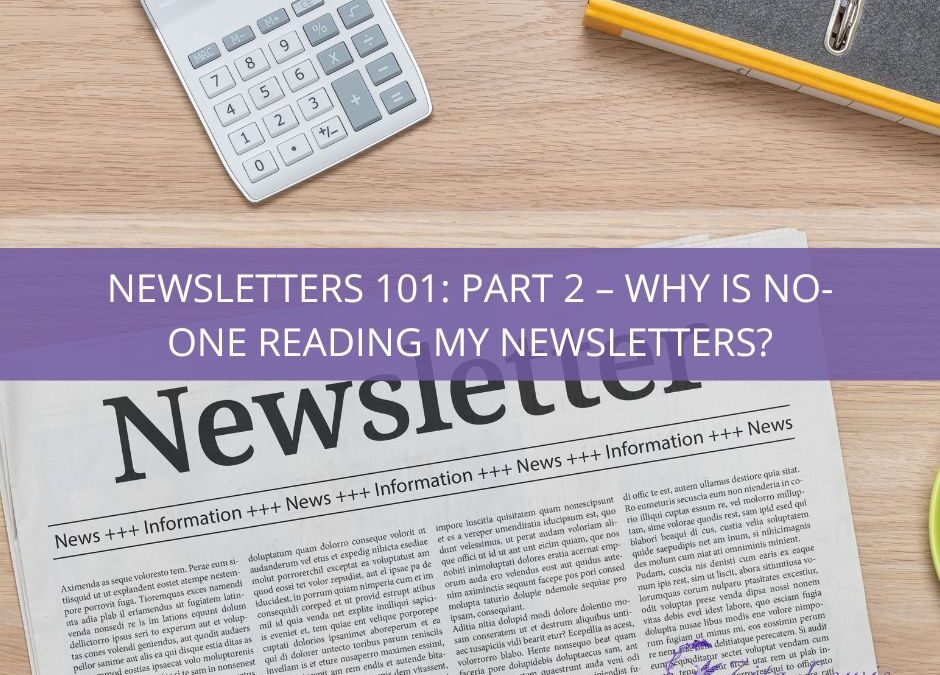You’ve spent hours getting your email newsletter just right and you sit back after hitting the send button waiting for those comments on the blog you shared to appear, the email enquiries to land in your inbox and maybe even a phone call or two to ask about your services.
And there’s absolute silence.
You log in to your mailing software thinking that perhaps, it didn’t send after all but the analytics show you that yes, it was received but only 2% of your target audience have opened and read the email and no one has clicked through to the content you shared.
Why hasn’t the email been successful and all that effort has gone to waste?
In this blog, I want to talk through some of the reasons why people don’t open email newsletters and a few tips and tricks you can use with your email marketing campaigns to encourage your subscribers to open up and engage with your content.
Your emails are seen as ‘spam’
17% of emails from business owners like you fail to reach their subscriber’s inbox because it gets flagged as spam. As individuals, we’re grateful to have advanced spam protection on our emails to stop those cold call emails and scams from getting through. But sometimes, they’re a little bit too good and stop the legitimate email newsletters from getting through too.
Common mistakes that may make your email be perceived as spam include:
- Broken links
- Too many links
- Too many images compared with text
- Inconsistent sending – sending a monthly email newsletter then suddenly switching to twice a week, for example
- Content seems spammy – has certain words or phrasing
- The email subject isn’t appealing
Research has shown that it’s best to keep the text-to-image ratio at 4:1 and make sure that the images load quickly – 74% of email recipients delete emails if an image hasn’t loaded within 5 seconds. Email providers make note of this and if it keeps happening, they will note your email sending address as spam. So sometimes those beautiful, well-designed emails may be hindering your marketing efforts rather than helping them!
One of the best ways to make sure your email newsletters are free of issues like these is to use a second pair of eyes as a ‘guinea pig’ to test things out for you. Many of my clients find outsourcing their email newsletters to me to create and do the technical bits for, which they then test and are happy with, has been a good way of making sure the emails work well and hit the right note every time.
But my email newsletter content isn’t spam or a scam?
Even when your emails are free from technical issues, have the perfect image-to-text ratio and you’re consistently sending them at the same time each week, they may still be going unread because they’re landing in the spam folder. This might be because you’re using words or phrases that are triggering the spam filters, such as:
- Visit our website
- Limited offer
- Act now
- No strings attached
- Important information
It’s those promotional emails with ‘salesy’ style subject lines and introductions that I know I hate to see in my email inbox, so even if the spam filter doesn’t catch them, it’s highly likely you’ll hit delete straight away!
Your email content should be genuinely helpful to your readers. I covered this in Newsletters 101: Part 1, where I discuss what should go into a newsletter. Ideally, newsletter content should be informative, educational, or relevant to your business/the reader (like new service launches, etc). Trying different types of emails with your subscribers is important to see what kind of content they tend to prefer and react best to.
How do I make sure my email newsletters are read by my audience?
So, what are the things you can do to improve the chances of your newsletters being read by your email subscribers?
Get the email subject line right
When 47% of people decide to open an email based on the subject line alone, it’s important to get this aspect of your newsletter right. Research has found that using 6 – 10 words in the subject line delivers the best results and is more likely to be opened if they are personalised in some way (using the business name, business owner’s name, etc). Just be careful with personalisation that it works – emails with ‘first_name_’ where those details haven’t been given are going to end up in the trash!
Use teaser content
Ideally, content should be around 250 words long, so the aim of the email should be to act as a teaser for the full content that’s on your website, i.e., a blog post or landing page. You want to get your reader’s on to your website rather than just reading the email and moving on, so make it obvious that there is more to read on the website (‘read more here’ links work well) or give them an incentive to visit your website, like a lead magnet, special offer, chance to give their feedback, etc.
Educational content works well with emails, so those ‘quick tips’ that your target audience will genuinely find useful at the start of your newsletter can be a great way to ensure it’s read and encourage those clickthroughs to your website.
Use emoji’s
According to recent studies, emojis in subject headings can increase open and click-through rates.
Remember your business branding
When it comes to email design – keep it consistent with your brand colours, fonts, etc. Familiarity is the best way to build rapport and convert email subscribers into paying customers, so the transition from the look of your email to your website should be a smooth one. Think of your email newsletters as an additional webpage but in email form – creating templates is a great way to keep the look and feel the same (and it makes your future newsletter creation quicker and easier too!).
It’s also worth remembering that a lot of email newsletters are being read on mobile devices. Consider what the graphics and look of your email are going to be like when scaled down on a mobile device – sometimes keeping things simple really is the best thing to do.
Outsource to a newsletter pro.
Creating newsletters that work is a skill that comes with practice (and learning from past mistakes) and as a business owner, you probably don’t have the time to be experimenting with newsletter design or content. I would imagine you want to avoid any costly mistakes! Outsourcing to a VA like myself can be the best way for you to get your email newsletters just right, as we are familiar with the software, have created many newsletters before and learned the tricks of the trade. We can act as a ‘critical friend’ when it comes to content, design and those pesky subject lines!
Want to improve your email newsletters and marketing today? Get in touch with me for a friendly chat to get started with my newsletter creation and marketing services.